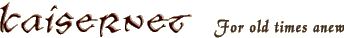Welcome to chaoskaiser72's ONScripter Corner!
... And because it may well be that small limited visual novels -- written by small limited hands and running on small limited systems -- are the last and best virtual reality that we have ...
-Narcissu
ONScripter is a Free & Open Source implementation of the NScripter novel game engine, based on SDL and licensed under the GNU General Public License v2. It allows many popular novel games to run on a plethora of platforms such as Linux, BSD, Mac, OS/2, and a number of game consoles; most importantly, it can be easily modified by the community.![]()
Goto
ONScripter-EN
...And so, we have ONScripter-EN: a fork designed to handle scripts containing 1-byte characters in a better way. Although the original ONScripter was still maintained until recently, it lacks fully functional English support, DirectSound support on Windows, PNG alpha mask detection, window scaling, and many implementations of effect DLLs -- all of which were added to ONScripter-EN long ago. ONScripter-EN was originally forked by Insani, passed on to Haeleth, and ended in the hands of Uncle Mion of Sonozaki Futago-tachi until it was revived by Galladite27 in 2022. I still provide the ONScripter-EN Historical Download Mirrors section for the last stable builds and source code from Uncle Mion for comparison and posterity's sake.![]()
New Development
A good acquaintance of mine, Galladite27, contacted me in 2022 intending to take up my ONScripter-EN development bounty. The new ONScripter-EN is being developed with help from GP32 of Insani, with some features backported from his own ONScripter-insani. The new repository is found here on Github.
Runtime Basics
Note: It is imperative that you update to the latest version of ONScripter-EN before attempting to run a game, especially on a recent operating system. See Updating ONScripter-EN Games.![]()
ONScripter-EN will not start without a default.ttf font file in the game folder. Since the engine originally displayed text only with fixed width, Sazanami Gothic is the standard-use font for most releases. However, several games, like Umineko and Tsukihime edited their fonts to display certain unsupported characters over different characters--text spacing also depends on the sizing of a font. As a result, when running a game it's best to leave its included default.ttf alone.![]()
The original NScripter had a menu bar which let you adjust some of the settings; it was never implemented in ONScripter for compatibility's sake, so you use keybinds to access the same functions. For a rundown of these, see the Readme.![]()
Please also see List of ons.cfg Options.![]()
High-Resolution Scaling
In addition to pressing F for fullscreen, you also can scale your ONScripter-EN games to virtually any size, including but not limited to 1080p. Text scales beautifully, and it makes reading in windowed mode much more comfortable. In order to scale a window, make a text file named ons.cfg in your game folder. Then, simply add the line ...
scale
or
window-width=[desired width]
The scale option automatically adjusts to the maximum vertical size of your screen, while window-width allows you to set any value you like. Do note that scaling up the window will lessen the impact of text shadows, decrease framerates where heavy effects are in use, and may introduce some image-related jank. If it does not work, see the Updating ONScripter-EN Games section.![]()
Note: This config option will not work by default for Kagetsu Tohya due to a bug in its script: I have made a patch for it, including the 2011-06-28 ONS-EN executable, which may be found here. See readme2.txt for instructions and further details.![]()
List of ons.cfg Options
english
japanese
english-menu
japanese-menu
scale
window-width=[value in pixels]
root=[alternate path to game resources]
save=[alternate path to store save files]
automode-time=[value in milliseconds]
skip-past-newline
ignore-textgosub-newline
no-movie-upscale
no-layers
detect-png-nscmask
allow-color-type-only
set-tag-page-origin-to-1
answer-dialog-with-yes-ok
strict
debug
waveout-audio (for Windows to favor waveout over DirectSound)
match-audiodevice-to-bgm
nomatch-audiodevice-to-bgm
audiodriver [dev]
audiobuffer [size in kbytes; 1,2,4,8,16 allowed]
no-cpu-gpx
use-app-icons
current-user-appdata
All of the above can also be passed as command line options at runtime, for example:
onscripter-en --scale
To clarify some of the commonly-used options, english or japanese is used in cases where one might need to force a language mode, detect-png-nscmask detects whether or not PNG files use NScripter alpha masks (necessary for Witch Hunt's Umineko), strict is used to treat script warnings more like errors, and debug will cause the engine's output and error files to open upon the game's exit (or crash). An ons.cfg file is supported only as of build 2009-09-30. Please see Updating ONScripter-EN Games.![]()
Updating ONScripter-EN Games
It is necessary to update all of your ONScripter games to the latest version of ONScripter-EN. It fixes crashes on recent Windows versions, adds important features which were not previously present, makes it possible to use ons.cfg options, and allows you to keep all of your save files in one convenient folder. Before dropping the latest executable into your game folder, make a text file named game.id, containing ONLY the name of the game: this determines the name of the folder in which your save files shall be stored (If you neglect to do this, saves are stored in randomly-named folders). Then, download the latest ONScripter-EN release for your system, and unpack to your game folder.![]()
RaspberryLime has made a Windows batch script, AONS-ENSU, which will automatically update ONScripter-EN games, add a game.id file, and set an ons.cfg file to keep game saves in each game's folder rather than in C:\ProgramData\. It requires minimal input from the user, but bear in mind that you will need to point any existing shortcuts to the new ONScripter-EN executable.![]()
Note: When updating Umineko no Naku Koro ni, you must add detect-png-nscmask to ons.cfg in order for the English image assets to display correctly.![]()
With these recent versions of ONScripter-EN, by default each game's save files are kept in their own folder within the hidden directory C:\ProgramData\ (Windows 7+) or ~/ (Linux/BSD). This is so that games can be kept in any folder -- even ones that are not writable.![]()
Other ONScripter Engine Variations
See here for a rundown of the various NScripter variations or ONScripter forks made over the past couple decades.
ONScripter-EN Historical Download Mirrors
Here are the same downloads of ONScripter-EN and the ONScripter tools that were on the Releases page of Uncle Mion's site, now mirrored on the Wayback Machine. Do note that these builds are provided for historical purposes, and ONScripter-EN now is in active development again here.![]()
Version: onscripter-en-20110628
Builds:
- Windows, 32-bit, with SDL.dll for DirectSound support (zip, 939KB)
- Windows, 32-bit (zip, 887KB)
- Mac OS X, universal build (dmg, 1.94MB)
- Linux i386, 32-bit Ubuntu-built (tar.bz2, 919KB)
- Linux x86_64, 64-bit Ubuntu-built (tar.bz2, 1.02MB)
Source Packages:
- Source code (tar.bz2, 956KB)
- Source code with dependencies (tar.bz2, 5.60MB)
Version: onscripter-en-20110930
Builds:
- Mac OS X, universal build (dmg, 2.09MB)
Source Packages:
- Source code (tar.bz2, 864KB)
ONScripter Tools - (2010-09-15)
- Windows, 32-bit (zip, 1.24MB)
- Mac OS X, universal build (dmg, 1.25MB)
- Linux i386, 32-bit Ubuntu built (tar.bz2, 665KB)
- Linux x86_64, 64-bit Ubuntu built (tar.bz2, 828KB)
General Resources
I have updated the *NScripter command reference, fixing some old errors and adding several new commands along with more engine information. View it here.![]()
To access what remains of the official ONScripter-EN/PONScripter support page, visit Uncle Mion's ONScripter Corner on the Wayback Machine.![]()
The NScripter-related page of a previous maintainer of ONScripter-EN, Insani, is still up. Haeleth's site sadly is down as of spring 2020. The builds and source code on these pages are very outdated, but you may still find some use in them -- specifically, Insani hosts the Japanese NScripter SDK and extraction tools, which are no longer necessary for us but still have their uses. Also check out insani.org's main page for many free English-translated NScripter games -- see Updating ONScripter-EN Games before running any games obtained from here.![]()
If you can read Japanese, the home of the original untranslated command reference, Senzogawa's NScripter Scripting Factory still is up.![]()
Games
Some brief mentions of popular English-translated games that run on ONScripter-EN -- full list here.
- Tsukihime - Mirror Moon patch
- Kagetsu Tohya - Beast's Lair/Lunacy patch; unofficial 0.5.3 update
- Higurashi no Naku Koro ni - Sonozaki Futago-tachi partial patch, Sonozaki Futago-tachi minigames patch
- Umineko no Naku Koro ni - Witch Hunt patch
- Higanbana no Saku Yoru ni - Spider Lily patch
- Rose Guns Days - Witch Hunt patch
- Narcissu - Insani version only
A likewise non-exhaustive list of games that use PONScripter:
- Le Sanglot des cigales - French Higurashi translation
- Umineko no Naku Koro ni - MangaGamer version only
- Narcissu & Narcissu Side 2nd - old Haeleth/Agilis version and Steam version
- Ciconia no Naku Koro ni - The Witch Hunt's Ciconia page
You will find that many translators' sites refer to online store/download links which no longer exist. Many of these games are long out of print, so even if you bought second-hand copies, the developers would get none of the proceeds. As a result, you may have to find downloads on Rutracker or similar sites. If you go this route, please support the original developers in whatever way you can, if applicable and/or possible.![]()